Umas das formas de se gerar PDF em JAVA para Android é utilizando o código abaixo. Em breve vou detalhar passo a passo dos comandos. Por enquanto fica de anotação.
public void gerarPDF() {
Document document = new Document(PageSize.A4);
document.setPageSize(PageSize.A4.rotate());
String NOME_ARQUIVO = "Relatorio.pdf";
String SD_CARD = Environment.getExternalStorageDirectory().toString();
File pdfDir = new File(SD_CARD + File.separator + "J2V");
if (!pdfDir.exists()) {
pdfDir.mkdir();
}
File pdfSubDir = new File(pdfDir.getPath() + File.separator + "relatorios");
if (!pdfSubDir.exists()) {
pdfSubDir.mkdir();
}
String NOME_COMPLETO = pdfSubDir.getPath() + File.separator + NOME_ARQUIVO;
File outputFile = new File(NOME_COMPLETO);
if (outputFile.exists()) {
outputFile.delete();
}
try {
PdfWriter pdfWriter = PdfWriter.getInstance(document, new FileOutputStream(NOME_COMPLETO));
document.open();
document.addAuthor("Jefferson Ventura");
document.addCreator("J2V Informática");
document.addSubject("Relatorio J2V");
document.addCreationDate();
document.addTitle("Relatorio J2V");
XMLWorkerHelper workerHelper = XMLWorkerHelper.getInstance();
String htmlToPDF = "<html><head></head><body>" +
"<h1> Relatório J2V Informática" +
"</body></html>";
workerHelper.parseXHtml(pdfWriter, document, new StringReader(htmlToPDF));
document.close();
Toast.makeText(this, "Relatório Gerado com Sucesso!", Toast.LENGTH_SHORT).show();
exibirRelatorio(NOME_COMPLETO, this);
} catch (DocumentException e) {
e.printStackTrace();
} catch (FileNotFoundException e) {
e.printStackTrace();
} catch (IOException e) {
e.printStackTrace();
}
}P.S: Só lembrando que para gerar PDF utilizando os comandos acima vamos precisar importar para nosso diretório libs os seguintes arquivos: itextg-5.5.8 e xmlworker-5.5.6
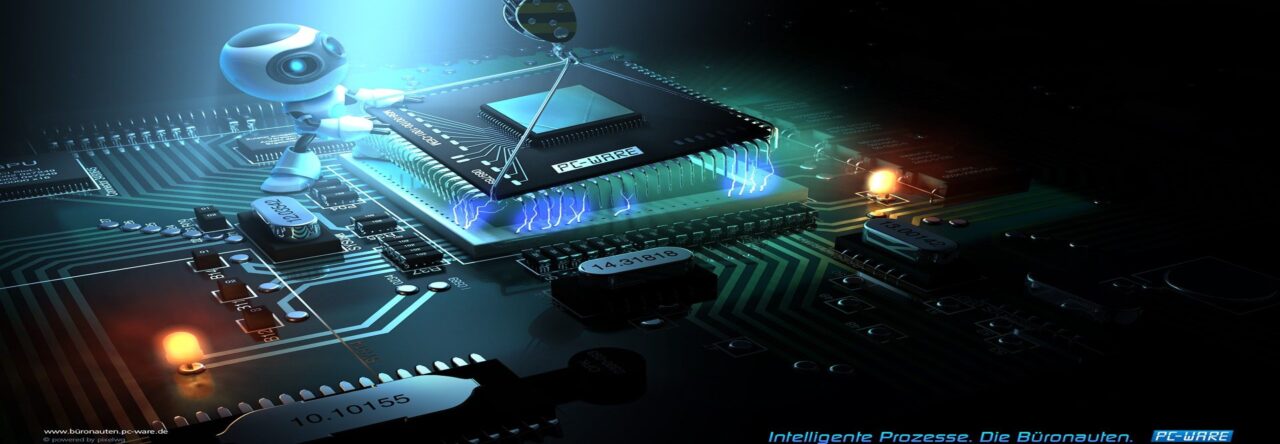
Deixe um comentário