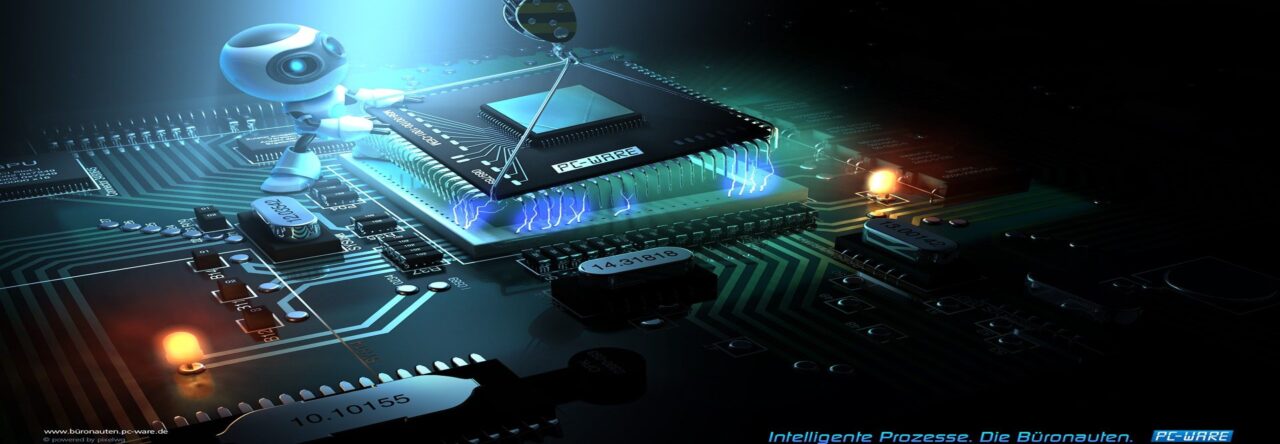Caso você queira enviar uma mensagem do seu app para o Whatsapp, uma das soluções é utilizar o código abaixo.
Intent sendIntent = new Intent();
sendIntent.setAction(Intent.ACTION_SEND);
sendIntent.putExtra(Intent.EXTRA_TEXT, "Mensagem via Whatsapp! J2V Informática");
sendIntent.setType("text/plain");
sendIntent.setPackage("com.whatsapp");
startActivity(Intent.createChooser(sendIntent, ""));Será aberto a tela de contatos do Whatsapp para que você selecione o usuário ao qual deseja enviar a mensagem.